Reputation Marketing — helping you harness the power of client reviews.
Our new Reputation Marketing feature includes a Client Reviews page on your website, and a Review Manager function that allows you to maintain control over client feedback on your website. Together, these components allow you to use positive client reviews to your advantage. Read on to see how to begin using this feature today!
How do I get started?
Log into the Secure Firm Portal through your website or https://www.SecureFirmPortal.com. Select Site Manager from the Applications menu. Choose “Add Page” in the blue bar at the top of your screen and choose “Client Reviews” from the page menu.
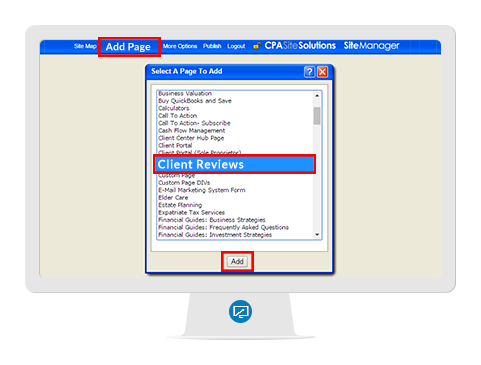
If desired, alter the template text to fit your needs. You can also enter the email address where you would like to receive new review notifications.
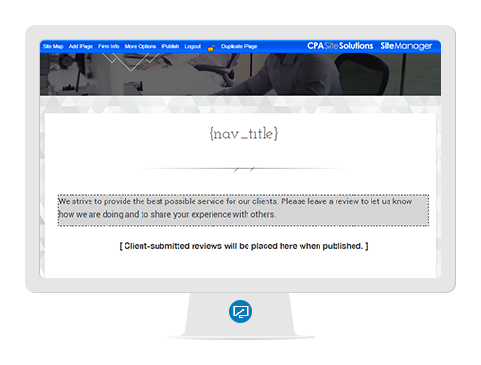
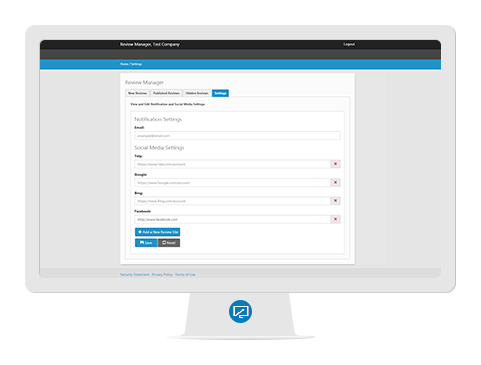
Enter the full URL (website address) for the popular review sites where you have an account so clients can share positive reviews beyond your website. You must connect to your account for the review site to appear properly on your website.
Then add any additional review sites where you have an account.
That’s it — you’re ready to collect client reviews!
Don’t feel like doing it yourself? No problem - submit a support ticket via the Secure Firm Portal or contact a Webmaster at (800) 896-4500.
Client Reviews
Reputation Marketing makes it easy for your clients to share their positive experiences. Once your reviews page is created, a Client Reviews tab appears in your website navigation bar. Clients are prompted to rate their experience on a scale of 1 — 5 stars and also have the ability to leave comments.
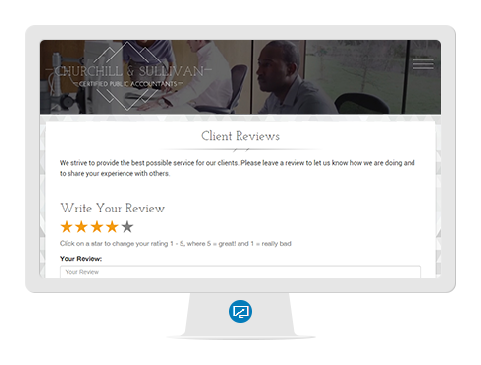
Clients who rank their experience 4+ stars are automatically prompted to share their review on a review site, which also helps to enhance your SEO.
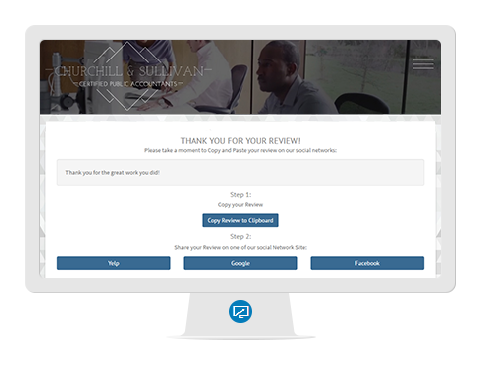
Review Manager
All client created reviews submitted on your website’s Client Reviews page are stored in the Review Manager. When a review is entered, a notification is sent to your email address previously specified.
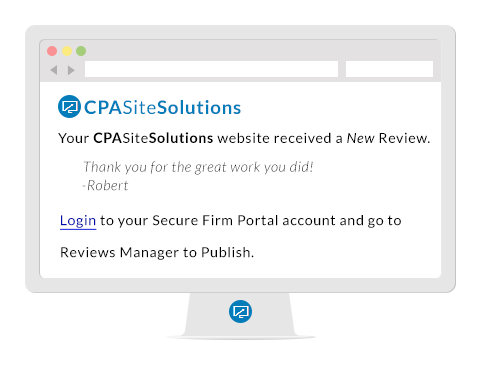
To access submitted client reviews, select Review Manager which is accessible from the Secure Firm Portal dashboard.
Within the Review Manager you can publish comments to the Client Reviews page on your website, keep the review hidden so you can revisit it at a later time, or remove the review altogether. You can also respond directly to the reviewer via email
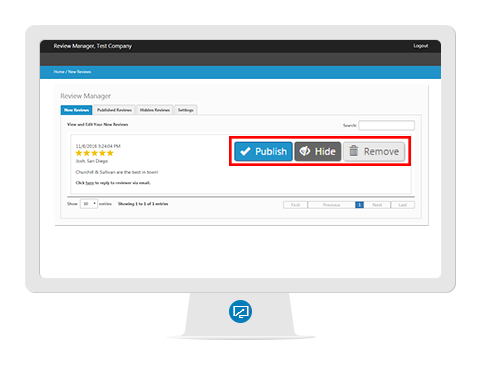
Once published, reviews appear on your Client Reviews page so you can sit back and the let the power of influence work for you.
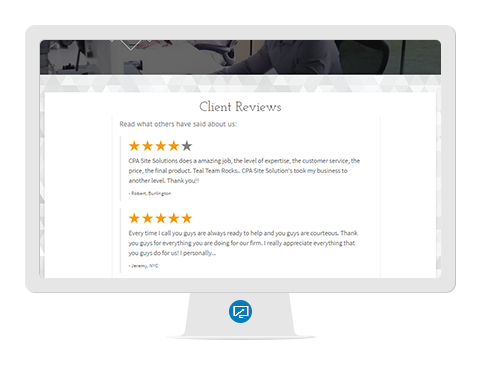
Reputation Monitoring — Included in Diamond.
How CPA Site Solutions Reputation Monitoring Works
Our Reputation Monitoring solution makes it easy for accountants to monitor and respond to client feedback online whether it is on their website or on outside review websites - like Yelp or Google+.
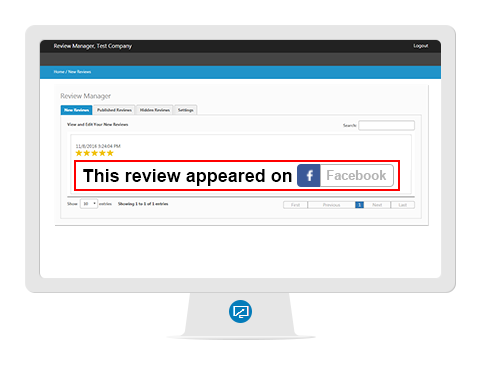
Whenever a review is posted on one of our monitored review sites, or the firm's website, an email notification is sent. From there, accountants can easily respond to the review directly from the CPA Site Solutions Review Manager dashboard. Positive reviews can be showcased immediately on the firm's website and negative reviews can be responded to in a timely, professional manner.
What Does Reputation Monitoring Cost?
The standard price is $99 setup + $39.99 a month. However, with the Diamond package, you get this service included at no additional charge.
If you have any questions, you can call us at (800) 896-4500 or email support@cpasitesolutions.com.